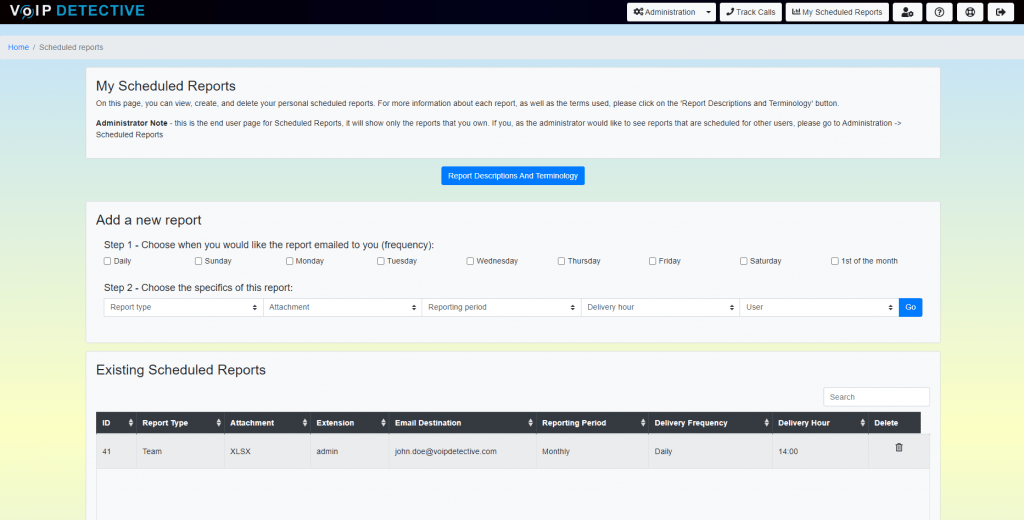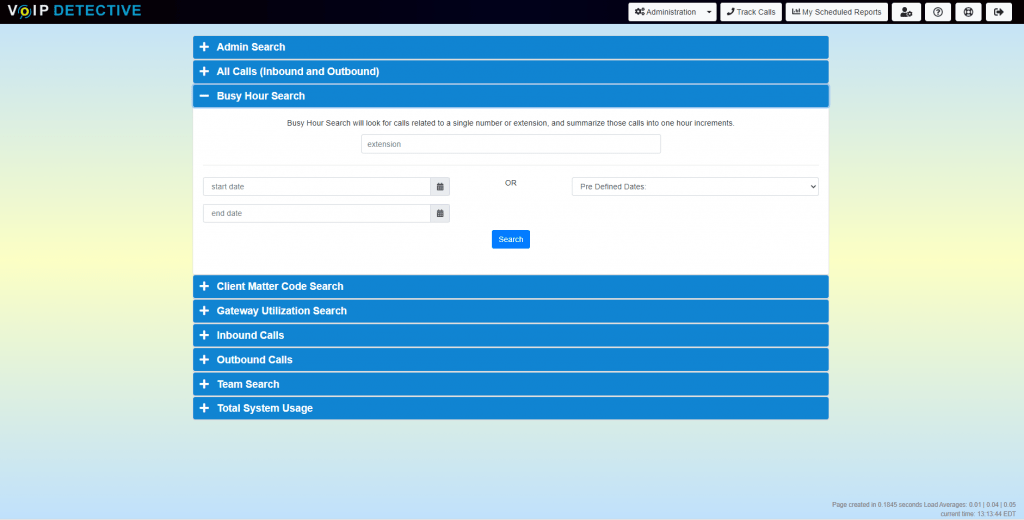Scheduled Reports are now active. This is a huge upgrade on the previous automated (email) reports available to PRO users. All PRO users and administrators can choose what report to send, what time of day it should be sent, and the frequency. The admin can even schedule reports for other users, or those without VoIP Detective accounts. Another addition for our PRO users in 1.025 is a Busy Hour Report, where we look at calls to an extension, and summarize them into one hour increments. Easily tell when are your most and least busy hours.
- PRO users can now have reports emailed to them when they choose.
- Busy Hour Search will look for calls related to a single number or extension, and summarize those calls into one hour increments.
- bugs fixed:5
- features added:5
- new – Scheduled Reports are now available. You can now choose when you’d like reports delivered, and what information should be contained in them.
- new – Busy Hour Reports are now available. View calls to an extension, broken into one hour increments (i.e. 100 calls at 10am, of which 95 were answered, and 5 went to voicemail).
- new – Added troubleshooting option to delete duplicate call records from database
- new – Display names added to drop-downs on search page
- new – Inbound call report now shows connect time, disconnect time, and time to answer in the export
- fix – fix to scheduled report that erroneously filtered out calls.
- fix – Change to cronImport that prevents import loops and cronImport from getting stuck activated.
- fix – VD-28 Allow for names to be displayed instead of extensions (finished adding this to all reports and exports)
- fix – VD-49 Exported team reports should show total talk time in minutes
- fix – VD-52 Global Managers receive “not authorized” errors when logging in