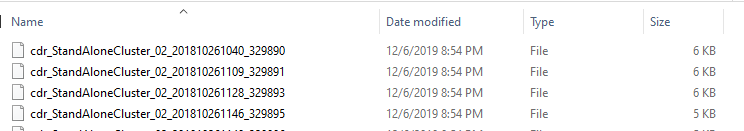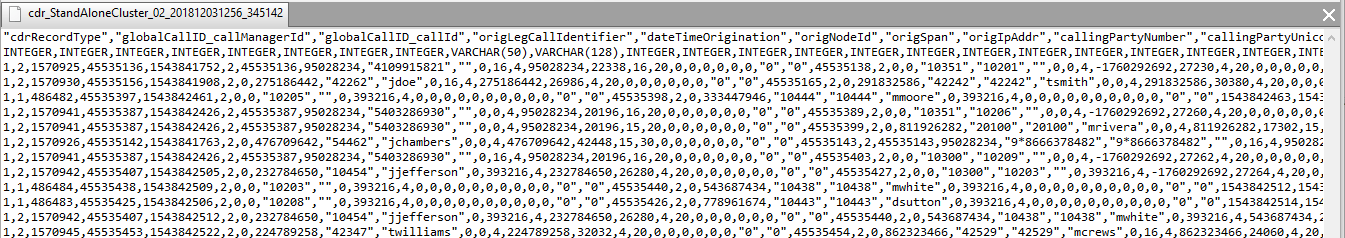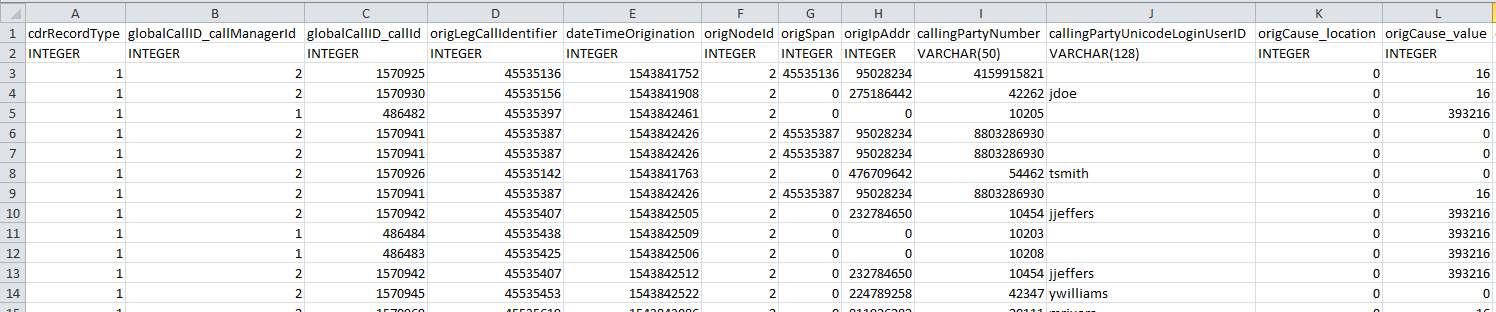CDR files – an overview
Cisco’s Unified Communications Manager (CUCM) is build to allow third party applications to provide call reports. This means that Call Manager will provide raw call logs, called CDRs (Call Detail Records) to whatever destination the engineer specifies. In fact, you can have up to three report destinations defined in Call Manager, allowing for multiple call reporting servers. Once you specify the address of your call reporting server inside of CUCM, it will begin pushing CDR files to that server. I believe it’s also important to mention that you can use the CDR Analysis and Reporting (CAR) to extract CDR files from CUCM. This will allow you to either manually review the CDR, or to manually feed it to a reporting / analyzing program.
So, what’s in these CDR files?
Up to this point, we’ve talked about what a CDR is (a flat file full of call information), and where it comes from (either pushed from CUCM, or pulled from CUCM’s CAR interface). What I’d like to do now is talk about this file, and what information it contains. Let’s say that you’ve saved a few CDR files to your PC’s desktop. You’ll see filename like: cdr_StandAloneCluster_02_201810261040_329890
This filename is composed of : the type of file _ type of CUCM cluster _ Cluster ID of the server _ date.
Opening up this file, you’ll see quite a bit of information:
Using Excel to read Call Detail Records
You can see from the screenshot, that this information runs off the screen – not an easily readable format! What I prefer to do is import this data into Microsoft Excel. Just open a blank worksheet in excel, then go to Data -> From Text. You’ll want to be sure to Choose “Delimited”, and then comma, like so:
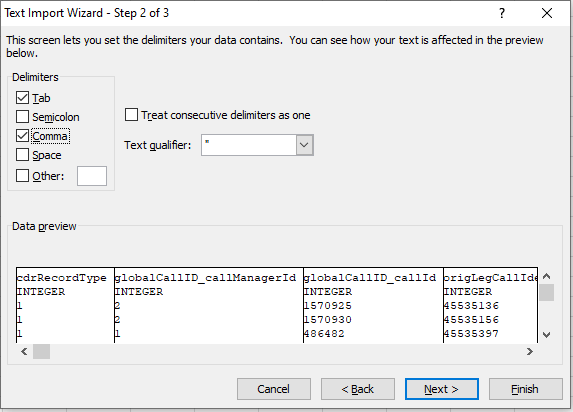
Once we’ve imported the file into Excel, it will be much easier to read and understand
You may notice that fields like origIpAddr are not in an IP address format – Cisco has stored these in the CDR as Signed Decimal Value, and we’ll need to convert them to a dotted decimal format. I like to insert a new blank column in to excel – for example, insert a column to the right of origIpAddr, and then paste the following Excel formula. This code will convert the value in cell H3 to a dotted decimal format
=IF(LEN(DEC2HEX(H3))=8,HEX2DEC(MID(DEC2HEX(H3),7,2))&"."& HEX2DEC(MID(DEC2HEX(H3),5,2))&"."&HEX2DEC(MID(DEC2HEX(H3),3,2))&"."&HEX2DEC(MID(DEC2HEX(H3),1,2)),HEX2DEC(MID(DEC2HEX(H3),9,2))&"."& HEX2DEC(MID(DEC2HEX(H3),7,2))&"."&HEX2DEC(MID(DEC2HEX(H3),5,2))&"."&HEX2DEC(MID(DEC2HEX(H3),3,2)))
Understanding the fields contained in our CDRs
At this point, we can read the CDR, and look for information that may be helpful. There are 100+ columns in this report, and while some provide good data, others are less useful. Some fields that I would draw your attention to are:
- dateTimeOrigination – this is the timestamp of when the call was placed (not connected, but placed)
- callingPartyNumber – the number who made the call.
- originalCalledPartyNumber – the number that was originally called. I would note that translation patterns are applied before this is recorded, so if you translated PSTN numbers to an extension, only the extension (after translation) will show here.
- finalCalledPartyNumber – the number that the call terminated on. This could likely be a voicemail pilot, or somewhere the user has forwarded their phone.
- finalCalledPartyUnicodeLoginUserID – the CUCM end user associated with the device that received the call
- origDeviceName – the device that originated the call. If this call is inbound from the outside world, you’ll likely see a gateway name here.
- destDeviceName – the destination device. This could be a phone, voicemail, gateway, conference bridge, or just about anything where a call could land
Is manually reading Call Detail Records the best way to understand this data?
There is a wealth of information contained in the CDRs from Call Manager, so much so that it can be overwhelming. Using Excel to parse your records, while workable, doesn’t always scale as well as other solutions, like VoIP Detective. VoIP Detective will automatically parse your CDRs, and put them in an easy to read interface. If you’re using Excel, or Notepad to look through call records currently, you really should look at the free version of VoIP Detective. VoIP Detective is a call reporting server that you install, leveraging your VMware environment – it will wait for CUCM to send it CDR files, then process those files into a searchable database. Using a web browser, you’re able to search VoIP Detective to find information about inbound calls, outbound calls, call quality, gateway utilization, and more. Did I mention that VoIP Detective has a “free forever” version?
Full list of all Cisco Call Manager / CUCM CDR fields and their meanings
If you’d like a full explanation of the CDR fields, feel free to look at this chart, pulled from Cisco’s website:
|
Field Name |
Range of Values |
Description |
||
|---|---|---|---|---|
|
cdrRecordType |
0, 1, 2 |
Defines the type of record. The following valid values apply:
Default – For CDRs, this field always remains 1. |
||
|
globalCallID_callManagerId |
Positive Integer |
Designates a unique Unified Communications Manager identity. The Global Call ID comprises two fields: globalCallID_callId globalCallID_callManagerId. All records that are associated with a standard call have the same Global Call ID in them. Default – Ensure that this field is populated. |
||
|
globalCallID_callId |
Positive Integer |
Designates a unique call identity value that is assigned to each call. The system allocates this identifier independently The Global Call ID consists of two fields: globalCallID_callId globalCallID_callManagerId. All records that are associated with a standard call have the same Global Call ID in them.
Default – Ensure that this field is populated. |
||
|
origLegCallIdentifier |
Positive Integer |
Identifies the originating leg of a call. Be aware that this value is unique within a cluster. If the leg of a call persists Default – Ensure that this field is populated. |
||
|
dateTimeOrigination |
Integer |
Identifies the date and time when the user goes off the hook or the date and time that the H.323 SETUP message is received Default – Ensure that this field is populated. |
||
|
origNodeId |
Positive Integer |
Identifies the server, or node within a cluster, to which the originator of the call is registered at the time that the call Default – Ensure that this field is populated. |
||
|
origSpan |
0, Positive Integer |
For calls that originate at a gateway, this field indicates the B-channel number of the T1, PRI, or BRI trunk where the call For H.323 gateways, the span number remains unknown, and this field contains the call leg ID of the originator. For calls that did not originate at a gateway, the value specifies zero. Default – This field gets populated based on these rules. |
||
|
origIpAddr |
Integer |
Identifies the v4 IP address of the device that originates the call signaling. For Cisco Unified IP Phones, this field specifies the v4 address of the phone. For PSTN calls, this field specifies the v4 address of the H.323 gateway. For intercluster calls, this field specifies the v4 address of the remote Unified Communications Manager. Default – 0. If the v4 address does not exist for the originating device, this field equals 0. This field gets populated based |
||
|
callingPartyNumber |
Text String |
Specifies a numeric string of up to 25 characters that indicates the calling party number if the calling party is identified If the calling party uses a blended address in the identity headers, this field contains the directory number portion of the For calls that originate at a Cisco Unified IP Phone, this field shows the extension number of the line that is used. For incoming H.323 calls, this field specifies the value that is received in the Calling Party Number field in the Setup message. For the server calls, where Unified Communications Manager originates a half call without a calling party, this field may remain empty. CallingPartyNumber could contain a SIP URI. Default – This field gets populated based on these rules. |
||
|
callingPartyUnicodeLoginUserID |
Unicode – UTF_8 |
Specifies the calling party login user ID. The format of this field specifies UTF_8. Default – Empty string ” “. If the user ID does not exist, this field stays empty. |
||
|
origCause_location |
0 to 15 For a list of cause code values see Call Termination Cause Codes |
Specifies the Location field that is indicated in the ISDN release message for clearing causes that are received over ISDN For clearing causes that are created internally by the Unified Communications Manager, this value specifies zero. Default – 0 |
||
|
origCause_value |
0 to 129 For a list of cause code values see Call Termination Cause Codes |
Reflects the reason for clearance for the calls that are cleared by the originating party. Unified Communications Managercurrently uses the Q.850 codes and some Unified Communications Managerdefined codes. See topics that are related to call termination cause codes for a listing. For calls that are cleared by the terminating party, this field specifies zero. In addition to the standard values that are described in Q.850, when a call is split by a feature (transfer or conference), Default – 0 |
||
|
origPrecedenceLevel |
0 to 4 |
Represents the precedence level of the original leg. For MLPP, each call leg includes a precedence level.
Default – 4 |
||
|
origMediaTransportAddress_IP |
0, Integer |
Identifies the v4 IP address of the device that originates the media for the call. For Cisco Unified IP Phones, this field specifies the v4 address of the phone. For PSTN calls, this field specifies the v4 address of the H.323 gateway. For intercluster calls, this field specifies the v4 address of the remote phone. Default – 0. If media is not established or the address is not v4, this field equals 0. |
||
|
origMediaTransportAddress_Port |
0, Positive Integer |
Identifies the IP port number that is associated with the OrigMediaTransportAddress_IP field. Default – 0. If media is not established, this field stays 0. |
||
|
origMediaCap_payloadCapability |
0, Positive Integer For a full list of codecs, see Codec Types |
Identifies the codec type that the originator uses to transmit media. Unified Communications Manager currently uses the following payload capability values: 0, 1-16, 18-20, 25, 32, 33, 81-86. See topics related to codec types Default – 0. If media is not established, this field stays 0. |
||
|
origMediaCap_maxFramesPerPacket |
0, Positive Integer |
Identifies the number of milliseconds of data per packet that the originating party sends. This field normally gets set to Default – 0. If media is not established, this field stays 0. |
||
|
origMediaCap_g723BitRate |
0 |
This field is not used in the current release of Unified Communications Manager. Default – This field will remain 0. |
||
|
origVideoCap_Codec |
0, 100 = H.261, 101 = H.263, 103 = H.264 |
Identifies the codec type that the originator uses to transmit video (H.261, H.263, or H.264.) Default – 0. If media is not established, this field stays 0. |
||
|
origVideoCap_Bandwidth |
0, Positive Integer |
Identifies the bandwidth that is measured in units of kbps. Default – 0. If media is not established, this field stays 0. |
||
|
origVideoCap_Resolution |
0, 1 = SQCIF, 2 = QCIF, 3 = CIF, 4 = CIF4, 5 = CIF16 6 = H263 custom resolution 7 = W360P 8 = VGA 9 = W448P 10 = HD720P 11 = HD1080P 12 = CIF2 |
Indicates the transmitting resolution. In the case of H.264 codec or SIP device, this field refers to the max transmitting Default – 0. If media is not established, this field stays 0. |
||
|
origVideoTransportAddress_IP |
0, Integer |
Identifies the v4 IP address of the device that originates the call. Default – 0. If media is not established or the address is not v4, this field stays 0. |
||
|
origVideoTransportAddress_Port |
0, Positive Integer |
Identifies the video RTP port that is associated with the origVideoTransportAddress_IP field. Default – 0. If media is not established, this field stays 0. |
||
|
origRSVPAudioStat |
0 to 5 |
Provides the status of the RSVP audio reservation from originator to terminator. 0 – No reservation. 1 – RSVP Reservation Failure condition at call setup or feature invocation. 2 – RSVP Reservation Success condition at the call setup or feature invocation. 3 – RSVP Reservation No Response (RSVP Agent) condition at the call setup or feature invocation. 4 – RSVP Mid Call Failure Preempted condition (preempted after the call setup). 5 – RSVP Mid Call Failure Lost Bandwidth condition (includes all mid-call failures except MLPP preemption). Default – 0 |
||
|
origRSVPVideoStat |
0 to 5 |
Provides the status of the RSVP video reservation from originator to terminator. 0 – No reservation. 1 – RSVP Reservation Failure condition at call setup or feature invocation. 2 – RSVP Reservation Success condition at call setup or feature invocation. 3 – RSVP Reservation No Response (RSVP Agent) condition at call setup or feature invocation. 4 – RSVP MID Call Failure Preempted condition (preempted after call setup). 5 – RSVP MID Call Failure Lost Bandwidth condition (includes all mid-call failures except MLPP preemption). Default – 0 |
||
|
destLegCallIdentifier |
0, Positive Integer |
Identifies the terminating leg of a call. This value remains unique within a cluster. If the leg of a call persists across Default – 0. If the destination cannot be reached, this field stays 0. |
||
|
destNodeId |
0, Positive Integer |
Identifies the location, or node within a cluster, to which the terminating party of the call is registered at the time that Default – 0. If the destination cannot be reached, this field stays 0. |
||
|
destSpan |
0, Positive integer |
For calls that are received at a gateway, this field indicates the B channel number of the T1, PRI, or BRI trunk where the For H.323 gateways, the span number remains unknown, and this field contains the call leg ID of the destination. For calls not terminating at a gateway, the value specifies zero. Default – 0. If the destination cannot be reached, this field stays 0. |
||
|
destIpAddr |
0, Integer |
Identifies the v4 IP address of the device that terminates the call signaling. For Cisco Unified IP Phones, this field specifies the v4 address of the phone. For PSTN calls, this field specifies the v4 address of the H.323 gateway. For intercluster calls, this field specifies the v4 address of the remote Unified Communications Manager. Default – 0. If the destination cannot be reached, this field stays 0. If the v4 address does not exist for this device, the |
||
|
originalCalledPartyNumber |
Text String |
Specifies the number to which the original call was presented, prior to any call forwarding. If translation rules are configured, If a blended address is used for the called party, this field specifies the directory number portion of the blended address. This field represents a numeric string of up to 48 characters that can be either digits or a SIP URL. Default – Empty string ” “. If destination cannot be reached, or if the called party number is a directory URI, this field stays empty. |
||
|
finalCalledPartyNumber |
Text String |
Specifies the phone number to which the call finally gets presented, until it is answered or rings out. If no forwarding occurs, If the call finally gets presented to a directory URI, the field remains empty. If a blended address is used, this field specifies the directory number portion of the blended address. For calls to a conference bridge, this field contains the actual identifier of the conference bridge, which is an alphanumeric This field represents an alphanumeric string that can be either digits or a SIP URL. Default – Empty string ” “. If destination cannot be reached, this field stays empty. |
||
|
finalCalledPartyUnicodeLoginUserID |
Unicode – UTF_8 |
Specifies the login user ID. The format of this field specifies UTF_8. Default – Empty string ” “. If the user ID does not exist, this field stays empty. |
||
|
destCause_location |
0 to 15 For a list of cause code values see Call Termination Cause Codes |
For clearing causes that are received over ISDN signaling links, the ISDN release message indicates this location field. See For clearing causes that Unified Communications Manager creates internally, this value equals zero. Default – 0. If the destination cannot be reached, this field stays 0. |
||
|
destCause_value |
0 to 129 For a list of cause code values see Call Termination Cause Codes |
Reflects the reason for the calss that the destination party cleared. See topics that are related to call termination cause For calls that the originating party clears, this field stays zero. In addition to the standard values that are described in Q.850, when a call gets split by a feature (transfer or conference), Default – 0. If the destination cannot be reached, this field stays 0. |
||
|
destPrecedenceLevel |
0 to 4 |
Represents the destination legs precedence level. For MLPP, each call leg has a precedence level.
Default – 4 |
||
|
destMediaTransportAddress_IP |
0, Integer |
Identifies the v4 IP address of the device that terminates the media for the call. For Cisco Unified IP Phones, this field designates the v4 address of the phone. For PSTN calls, this field designates the v4 address of the H.323 gateway. For intercluster calls, this field shows the v4 address of the remote phone. Default – 0. If the destination cannot be reached or the IP address of the destination is not v4, this field stays 0. |
||
|
destMediaTransportAddress_Port |
0, Positive Integer |
Identifies the IP port number that is associated with the DestMediaTransportAddress_IP field. Default – 0. If the destination cannot be reached, this field stays 0. |
||
|
destMediaCap_payloadCapability |
0, Positive Integer For a full list of codecs, see Codec Types |
Identifies the codec type that the terminating party uses to transmit media. Unified Communications Manager currently uses the following payload capability values: 0, 1-16, 18-20, 25, 32, 33, 81-86. See topics related to codec types Default – 0. If the destination cannot be reached, this field stays 0. |
||
|
destMediaCap_maxFramesPerPacket |
0, Positive Integer |
Identifies the number of milliseconds of data per packet that the terminating party of the call sends. This field normally This field can specify zero if the media is never established. Default – 0. If the destination cannot be reached, this field stays 0. |
||
|
destMediaCap_g723BitRate |
0 |
This field is not used in the current release of Unified Communications Manager. Default – This field stays 0. |
||
|
destVideoCap_Codec |
0, 100 = H.261, 101 = H.263, 103 = H.264 |
Identifies the codec type that the terminating party uses to transmit video (H.261, H.263, or H.264). Default – 0. If the destination cannot be reached, this field stays 0. |
||
|
destVideoCap_Bandwidth |
0, Positive Integer |
Identifies the bandwidth, and is measured in units of kbps. Default – 0. If the destination cannot be reached, this field stays 0. |
||
|
destVideoCap_Resolution |
0, 1 = SQCIF, 2 = QCIF, 3 = CIF, 4 = CIF4, 5 = CIF16 6 = H263 custom resolution 7 = W360P 8 = VGA 9 = W448P 10 = HD720P 11 = HD1080P 12 = CIF2 |
Indicates the transmitting resolution. In the case of H.264 codec or SIP device, this field refers to the max transmitting Default – 0. If media is not established, this field stays 0. |
||
|
destVideoTransportAddress _IP |
0, Integer |
Identifies the v4 IP address of the device that receives the call. Default – 0. If the destination cannot be reached or the IP address of the destination is not v4, this field stays 0. |
||
|
destVideoTransportAddress_Port |
0, Positive Integer |
Identifies the video RTP port that is associated with the destVideoTransportAddress_IP field. Default – 0. If the destination cannot be reached, this field stays 0. |
||
|
destRSVPAudioStat |
0 – 5 |
Designates the status of the RSVP audio reservation from terminator to originator. 0 – No reservation. 1 – RSVP Reservation Failure condition at the call setup or feature invocation. 2 – RSVP Reservation Success condition at call setup or feature invocation. 3 – RSVP Reservation No Response (RSVP Agent) condition at call setup or feature invocation. 4 – RSVP Mid Call Failure Preempted condition (preempted after call setup). 5 – RSVP Mid Call Failure Lost Bandwidth condition (includes all mid call failures except MLPP preemption). Default – 0 |
||
|
destRSVPVideoStat |
0 – 5 |
Designates the status of the RSVP video reservation from terminator to originator. 0 – No reservation. 1 – RSVP Reservation Failure condition at call setup or feature invocation. 2 – RSVP Reservation Success condition at call setup or feature invocation. 3 – RSVP Reservation No Response (RSVP Agent) condition at call setup or feature invocation. 4 – RSVP Mid Call Failure Preempted condition (preempted after call setup). 5 – RSVP Mid Call Failure Lost Bandwidth condition (includes all mid call failures except MLPP preemption). Default – 0 |
||
|
dateTimeConnect |
0, Integer |
Identifies the date and time that the call connects. The time gets stored as UTC. If the call is never answered, this value Default – 0. If the call is never connected, this field stays 0. |
||
|
dateTimeDisconnect |
Integer |
Identifies the date and time when the call is cleared. This field gets set even if the call never connects. The time gets Default – Ensure that this field is populated. |
||
|
lastRedirectDn |
Text String |
Specifies a numeric string of up to 25 characters. The numeric string can contain digits or a SIP URL. For forwarded calls, this field specifies the phone number of the next to last hop before the call reaches its final destination. If a blended address is used for call addressing, this field contains only the directory number portion of the blended address. For calls that are not forwarded, this field matches the OriginalCalledPartyNumber and the FinalCalledPartyNumber. For calls to a conference bridge, this field contains the actual identifier of the conference bridge, which is an alphanumeric Default – Empty string ” “. If the call is never redirected, or if the next to last hop address is a directory URI, this field remains empty. |
||
|
pkid |
Text String |
Identifies a text string that the database uses internally to uniquely identify each row. This text string provides no meaning Default – A unique ID should always populate this field. |
||
|
originalCalledPartyNumberPartition |
Text String |
Identifies unique partition name that is associated with the OriginalCalledPartyNumber field because Unified Communications Manager supports multiple Cisco Unified IP Phones with the same extension number in different partitions. For calls that egress through an H.323 gateway, this field uniquely specifies the partition name that is associated with the Default – Empty string ” “. If the original called party does not have a partition, this field remains empty. |
||
|
callingPartyNumberPartition |
Text String |
Identifies unique partition name that is associated with the CallingPartyNumber field because Unified Communications Manager supports multiple Cisco Unified IP Phones with the same extension number in different partitions. For calls that ingress through an H.323 gateway, this field remains blank. Default – Empty string ” “. If the original called party does not have a partition, this field remains empty. |
||
|
finalCalledPartyNumberPartition |
Text String |
Identifies unique partition name that is associated with the FinalCalledPartyNumber field because Unified Communications Manager supports multiple Cisco Unified IP Phones with the same extension number in different partitions. For calls that egress through an H.323 gateway, this field uniquely specifies the partition name that is associated with the Default – Empty string ” “. If the final called party does not have a partition, this field remains empty. |
||
|
lastRedirectDnPartition |
Text String |
Identifies unique partition name that is associated with the LastRedirectDn field because Unified Communications Manager supports multiple Cisco Unified IP Phones with the same extension number in different partitions. For calls that egress through an H.323 gateway, this field specifies the partition name that is associated with the route Default – Empty string ” “. If the last redirecting Party does not have a partition or the call was never redirected, this field stays empty. |
||
|
duration |
0, Positive integer |
Identifies the difference between the Connect Time and Disconnect Time. This field specifies the time that the call remains Default – 0 |
||
|
origDeviceName |
Text String |
Specifies the text string that identifies the name of the originating device. Default – Ensure that this field is populated. |
||
|
destDeviceName |
Text String |
Specifies the text string that identifies the name of the destination device. Default – Empty string” “. If the original device does not have a name, this field stays empty. |
||
|
origCallTerminationOnBehalfOf |
0, Positive Integer For a complete list of OnBehalfOf fields, see OnBehalfof Codes |
Specifies code that identifies why the originator was terminated. For example, if the originator of the call hangs up the phone, the OnBehalfOf code shows “12” for Device. If the call terminates because of a transfer, the OnBehalfOf code shows “10” for Transfer. See topics related to CDR field descriptions for a list of the codes. This release added new OnBehalfOf codes. Default – 0 |
||
|
destCallTerminationOnBehalfOf |
0, Positive Integer For a complete list of OnBehalfOf fields, see OnBehalfof Codes |
Specifies code that identifies why the destination was terminated. For example, if the destination of the call hangs up the phone, the OnBehalfOf code shows “12” for Device. If the call terminates because of a transfer, the OnBehalfOf code shows “10” for Transfer. See topics related to CDR field descriptions for a list of the codes. This release added new OnBehalfOf codes. Default – 0 |
||
|
origCalledPartyRedirectOnBehalfOf |
0, Positive Integer For a complete list of OnBehalfOf fields, see OnBehalfof Codes |
Specifies code that identifies the reason for redirection of the original called party. For example, if the original called party was redirected because of a conference, the OnBehalfOf code specifies “4.” See topics related to CDR field descriptions for a list of the codes. This release added new OnBehalfOf codes. Default – 0 |
||
|
lastRedirectRedirectOnBehalfOf |
0, Integer For a complete list of OnBehalfOf fields, see OnBehalfof Codes |
Specifies code that identifies the reason for redirection of the last redirected party. For example, if the last redirected party was redirected on behalf of a conference, the OnBehalfOf code specifies “4.” See topics related to CDR field descriptions for a list of the codes. This release added new OnBehalfOf codes. Default – 0 |
||
|
origCalledPartyRedirectReason |
0, Integer For a complete list of OnBehalfOf fields, see Redirect Reason Codes |
Identifies the reason for a redirect of the original called party. See topics related to redirect reason codes for a complete list of the codes. Default – 0 |
||
|
lastRedirectRedirectReason |
0, Integer For a complete list of OnBehalfOf fields, see Redirect Reason Codes |
Identifies the last redirect reason for redirection. See topics related to redirect reason codes for a complete list of the codes. Default – 0 |
||
|
destConversationID |
0, Integer |
Specifies a unique identifier that is used to identify the parties of a conference call. For conference chaining scenarios, the origConversationID and destConversationID fields identify which conferences are chained Default – 0 |
||
|
globalCallId_ClusterId |
Text String |
Specifies a unique ID that identifies a cluster of Unified Communications Managers. The field is generated at installation and is not used by Unified Communications Manager. The fields globalCallId_ClusterId + globalCallId_CMId + globalCallId_CallId make up this unique key. Default – This field should always be populated. |
||
|
joinOnBehalfOf |
0, Integer For a complete list of OnBehalfOf fields, see OnBehalfof Codes |
Specifies code that identifies the reason for a join. For example, if the join takes place on behalf of a transfer, the OnBehalfOf code specifies “10.” See topics related to CDR field descriptions for a list of the codes. Default – 0 |
||
|
comment |
Text String |
Allows features to add text to the CDRs. This text can describe details about the call. For example, the following field flags malicious calls: Tag—CallFlag Value—MALICIOUS Default – Empty string ” “. |
||
|
authCodeDescription |
Text String |
Provides a description of the FAC. Default – Empty string ” “ or null. |
||
|
authorizationLevel |
0, Integer |
Displays the level of the FAC. Default – 0 |
||
|
clientMatterCode |
Text String |
Displays the client matter code. Before the system extends a call, the user enters a client matter code that can be used for Default – Empty string ” “ or null. |
||
|
origDTMFMethod |
0, Positive Integer |
Displays the DTMF method that the originator uses. 0 – No DTMF – Use ANY matched DTMF. 1 – OOB – Use OOB if endpoints behind SIPTrunk support it. 2 – 2833 – Use RFC2833 if endpoints behind SIPTrunk support it. 3 – OOB and 2833 – Use both KPML and RFC2833 if endpoints behind SIPTrunk can support both. 4 – Unknown Default – 0 (No preference) |
||
|
destDTMFMethod |
0, Positive Integer |
Displays the DTMF method that the destination uses. 0 – No DTMF – Use ANY matched DTMF.1 – OOB – Use OOB if endpoints behind SIPTrunk support it.2 – 2833 – Use RFC2833 if endpoints Default – 0 (No preference) |
||
|
callSecuredStatus |
0, Positive Integer |
Displays the highest security status that is reached during a call. For example, if the call is originally unsecured, and 0 – Non-secured 1 – Authenticated (not encrypted) 2 – Secured (encrypted) Default – 0 (Non-secured) |
||
|
origConversationID |
Integer |
Identifies the conference ID that is associated with the originating leg of the call. In most cases, this field equals 0. For conference chaining scenarios, the origConversationID and destConversationID fields identify which conferences are chained Default – 0 |
||
|
origMediaCap_Bandwidth |
0, Positive Integer |
Displays the media bandwidth that is used at the origination of the call. Default – 0 |
||
|
destMediaCap_Bandwidth |
0, Positive Integer |
Displays the media bandwidth that is used at the destination of the call. Default – 0 |
||
|
authorizationCodeValue |
Text String |
Displays the Forced Authorization Code (FAC) that is associated with the call. Default – Empty string ” “ or null. |
||
|
outpulsedCallingPartyNumber |
Text String |
Comprises an alphanumeric string of up to 50 characters. The calling party number gets outpulsed from the device. This field gets populated only when normalization or localization Default – Empty string ” “ or null. |
||
|
outpulsedCalledPartyNumber |
Text String |
Comprises an alphanumeric string of up to 50 characters. The called party number gets outpulsed from the device. This field gets populated only when normalization or localization Default – Empty string ” “or null. |
||
|
origIpv4v6Addr |
Text string |
Comprises an alphanumeric string of up to 64 characters. This field identifies the IP address of the device that originates the call signalling. The field can be either IPv4 or IPv6 For Cisco Unified IP Phones, this field is the address of the Cisco Unified IP Phone. For PSTN calls, this field is the address of the gateway. For intercluster calls, this field is the address of the remote The IP address is either in dotted decimal format or in colon separated hexadecimal format. Default – The IP address of the originating device as reported by the device or used for the call after media negotiation. |
||
|
destIpv4v6Addr |
Text string |
Comprises an alphanumeric string of up to 64 characters. This field identifies the IP address of the device that terminates the call signalling. The field can be either in IPv4 or For Cisco Unified IP Phones, this field is the address of the Cisco Unified IP Phone. For PSTN calls, this field is the address of the gateway. For intercluster calls, this field is the address of the remote The IP address is either in dotted decimal format or in colon separated hexadecimal format. Default – Empty String ” “ or null. If the destination does not get reached, this field stays empty. |
||
|
origVideoCap_Codec_Channel2 |
0, 100 = H.261, 101 = H.263, 103 = H.264, |
Identifies the codec type that the originator uses to transmit video (H.261, H.263, or H.264) for the second video channel. Default – 0. If media does not get established, this field displays 0. Also, if H.239 and BFCP are not supported for this |
||
|
origVideoCap_Bandwidth_Channel2 |
0, Positive integer |
Identifies the bandwidth measured in units of kbps for the second video channel. Default – 0. If media does not get established, this field displays 0. Also, if H.239 and BFCP are not supported for this |
||
|
origVideoCap_Resolution_Channel2 |
0, 1 = SQCIF, 2 = QCIF, 3 = CIF, 4 = CIF4, 5 = CIF16 6 = H263 custom resolution 7 = W360P 8 = VGA 9 = W448P 10 = HD720P 11 = HD1080P 12 = CIF2 |
Indicates the transmitting resolution for the second video channel. In the case of H.264 codec or SIP device, this field refers Default – 0. If media is not established, this field stays 0. Also, if H.239 and BFCP are not supported for this call, this |
||
|
origVideoTransportAddress_IP_Channel2 |
0, Integer |
Identifies the v4 IP address of the device that originates the call for the second video channel. Default – 0. If media does not get established, this field displays 0. Also, if H.239 and BFCP are not supported for this |
||
|
origVideoTransportAddress_Port_Channel2 |
0, Positive integer |
Identifies the video RTP port associated with the origH239VideoTransportAddress_IP field for the second video channel. Default – 0. If media does not get established, this field displays 0. Also, if H.239 and BFCP are not supported for this |
||
|
origVideoChannel_Role_Channel2 |
0 = Presentation role, 1 = Live role, Positive integer |
Identifies the H.239 video channel role of the device that originates. Default – 0. If media does not get established, this field displays 0. Also, if H.239 is not supported, this field displays |
||
|
destVideoCap_Codec_Channel2 |
0, 100 = H.261, 101 = H.263, 103 = H.264 |
Identifies the codec type that the terminating party uses to transmit video (H.261, H.263, or H.264) for the second video Default – 0. If the destination cannot be reached, this field stays 0. Also, if H.239 and BFCP are not supported for this |
||
|
destVideoCap_Bandwidth_Channel2 |
0, Positive integer |
Identifies the bandwidth measured in units of kbps for the second video channel. Default – 0. If media does not get established, this field displays 0. Also, if H.239 and BFCP are not supported for this |
||
|
destVideoCap_Resolution_Channel2 |
0, 1 = SQCIF, 2 = QCIF, 3 = CIF, 4 = CIF4, 5 = CIF16 6 = H263 custom resolution 7 = W360P 8 = VGA 9 = W448P 10 = HD720P 11 = HD1080P 12 = CIF2 |
Indicates the transmitting resolution for the second video channel. In the case of H.264 codec or SIP device, this field refers Default – 0. If media is not established, this field stays 0. Also, if H.239 and BFCP are not supported for this call, this |
||
|
destVideoTransportAddress_IP_Channel2 |
0, Integer |
Identifies the v4 IP address of the device that receives the call. Default – 0. If media does not get established, this field displays 0. Also, if H.239 and BFCP are not supported for this |
||
|
destVideoTransportAddress_Port_Channel2 |
0, Positive integer |
Identifies the video RTP port associated with the destH239VideoTransportAddress_IP field. Default – 0. If media does not get established, this field displays 0. Also, if H.239 and BFCP are not supported for this |
||
|
destVideoChannel_Role_Channel2 |
0 = Presentation role, 1 = Live role, Positive integer |
Identifies the H.239 video channel role of the device that receives the call. Default – 0. If media does not get established, this field displays 0. Also, if H.239 is not supported, this field displays |
||
|
incomingProtocolID |
0 = Unknown, 1 = SIP, 2 = H323, 3 = CTI/JTAPI, 4 = Q931, Integer |
Identifies the protocol (SIP, H.323, CTI/JTAPI, or Q.931) used between Cisco Unified CM and the upstream voice product in |
||
|
incomingProtocolCallRef |
Varchar(32) |
Identifies the globally unique call reference identification for the protocol. The value is received from the upstream voice |
||
|
outgoingProtocolID |
0 = Unknown, 1 = SIP, 2 = H323, 3 = CTI/JTAPI, 4 = Q931, Integer |
Identifies the protocol (SIP, H.323, CTI/JTAPI, or Q.931) used between Cisco Unified CM and the downstream voice product in |
||
|
outgoingProtocolCallRef |
Varchar(32) |
Identifies the globally unique call reference identification for the protocol. The value is passed to the next downstream |
||
|
currentRoutingReason |
Positive Integer For field values see Routing Reason Values for External Call Control |
Displays the reason why the call was intercepted for the active call. This field is used with the external call control feature. Default value is 0. |
||
|
origRoutingReason |
Positive Integer For a complete list of OnBehalfOf fields, see OnBehalfof Codes |
Displays the reason why the call was intercepted for the first time. This field is used with the external call control feature, Default value is 0. |
||
|
lastRedirectingRoutingReason |
Positive Integer For a complete list of OnBehalfOf fields, see OnBehalfof Codes |
Displays why the call was intercepted for the last time. This field is used with the external call control feature. See topics Default – Empty string. |
||
|
huntPilotPartition |
Text String |
Indicates the partition for the hunt pilot DN. Default – Empty string. |
||
|
huntPilotDN |
Text String |
Indicates the hunt pilot DN through which the call is routed. Default – Empty string. |
||
|
calledPartyPatternUsage |
Positive Integer |
Indicates the pattern of the called party. Default value specifies 5 (PATTERN_ROUTE).
|
||
|
incomingICID |
Text String |
Specifies alphanumeric string up to 50 characters. This field is populated with the IMS Identifier(ICID) from the P-Charging Vector at the incoming call leg of the call. This field will be empty when the call leg has no IMS or SIP trunk with P-Charging-Vector enabled. Default = Empty String ” ” |
||
|
incomingOrigIOI |
Text String |
Specifies alphanumeric string up to 50 characters. This field is populated with the originating Interoperator Identifier(IOI) from the P-Charging Vector at the incoming call This field will be empty when the call leg has no IMS or SIP trunk with P-Charging-Vector enabled. Default = Empty String ” ” |
||
|
incomingTermIOI |
Text String |
Specifies alphanumeric string up to 50 characters. This field is populated with the terminating Interoperator Identifier(IOI) from the P-Charging Vector at the incoming call This field will be empty when the call leg has no IMS or SIP trunk with P-Charging-Vector enabled. Default = Empty String ” ” |
||
|
outgoingICID |
Text String |
Specifies alphanumeric string up to 50 characters. This field is populated with the IMS Identifier(ICID) from the P-Charging Vector at the outgoing call leg of the call. This field will be empty when the call leg has no IMS or SIP trunk with P-Charging-Vector enabled. Default = Empty String ” ” |
||
|
outgoingOrigIOI |
Text String |
Specifies alphanumeric string up to 50 characters. This field is populated with the originating Interoperator Identifier(IOI) from the P-Charging Vector at the outgoing call This field will be empty when the call leg has no IMS or SIP trunk with P-Charging-Vector enabled. Default = Empty String ” ” |
||
|
outgoingTermIOI |
Text String |
Specifies alphanumeric string up to 50 characters. This field is populated with the terminating Interoperator Identifier(IOI) from the P-Charging Vector at the outgoing call This field will be empty when the call leg has no IMS or SIP trunk with P-Charging-Vector enabled. Default = Empty String ” ” |
||
|
outpulsedOriginalCalledPartyNumber |
Text String |
Specifies alphanumeric string up to 50 characters. The Original called party number outpulsed from the device. Refer to section on Redirecting Number Transformation for details. Default = Empty String ” ” |
||
|
outpulsedLastRedirectingNumber |
Text String |
Specifies alphanumeric string up to 50 characters. The Last Redirecting number outpulsed from the device. Refer to section on Redirecting Number Transformation for details. Default = Empty String ” ” |
||
|
wasCallQueued |
Positive Integer |
Specifies whether the call has been put into a queue or not. A value of 0 means that the call is not put into any queue; 1 |
||
|
totalWaitTimeInQueue |
Positive Integer |
Specifies how long a caller has been put into a queue. The value is specified in second. The value is 0 if the call is never |
||
|
callingPartyNumber_uri |
Text String |
Specifies an alphanumeric string of up to 254 characters that identifies the calling party if the calling party uses a directory If the calling party uses a blended address in the identity headers, this field contains the directory URI portion of the Default – Empty string ” “. If the calling party does not use a directory URI, the field stays empty. |
||
|
originalCalledPartyNumber_uri |
Text String |
Specifies a string of up to 254 alphanumeric characters that specifies the directory URI to which the original call was addressed, If a blended address is used for the called party, this field specifies the directory URI portion of the blended address. Default – Empty string ” “. If destination cannot be reached, or if the called party is a directory number, this field stays empty. |
||
|
finalCalledPartyNumber_uri |
Text String |
Specifies an alphanumeric string of up to 254 characters that indicate the directory URI address to which the call finally If a blended address is used for the called number, this field specifies the directory URI portion of the blended address. For calls to a conference bridge, this field contains the actual identifier of the conference bridge, which is an alphanumeric Default – Empty string ” “. If destination cannot be reached, or if a directory number is used for called addressing, this field stays empty. |
||
|
lastRedirectDn_uri |
Text String |
Specifies an alphanumeric string of up to 254 characters. For forwarded calls that use a directory URI for addressing, this field specifies the directory URI of the next to last hop If a blended address is used, this field contains only the directory URI portion of the blended address. For calls that are not forwarded, this field matches the originalCalledPartyNumber_uri and the finalCalledPartyNumber_uri. For calls to a conference bridge, this field contains the actual identifier of the conference bridge, which is an alphanumeric Default – Empty string ” “. If the call is never redirected, or if the address is a directory number, this field remains empty. |
||
|
mobileCallingPartyNumber |
Text string |
Specifies the mobile cellular number if the original calling device is a mobile device. If the original calling device is not a mobile device, this field remains empty. Default – Empty string |
||
|
finalMobileCalledPartyNumber |
Text string |
Specifies the mobile called party if the final called device is a mobile device. If the final called device is not a mobile device, this field remains empty. Default – Empty string |
||
|
origMobileDeviceName |
Text string |
Specifies the device name of the calling party if the call is placed from a mobile device. If the mobile call uses a remote destination profile, the device name is the mobile number and remote destination profile If the mobile device uses a mobile identity, the device name is the mobile identity name. If the original device is not a mobile device, this field remains empty. Default – Empty string |
||
|
destMobileDeviceName |
Text string |
Specifies the name of the destination mobile device.
If the mobile device uses a remote destination profile the device name is the mobile number and remote destination profile If the mobile device uses a mobile identity, the device name is the mobile identity name. If the destination device is not a mobile device, this field remains empty. Default – Empty string |
||
|
origMobileCallDuration |
Positive integer |
Specifies the call duration in the mobile network of the originating device if the calling party is a mobile device. If the calling party is not a mobile device, this field remains empty. Default – 0 |
||
|
destMobileCallDuration |
Positive integer |
Specifies the call duration in the mobile network for the destination device if the destination device is a mobile device. If the destination device is not a mobile device, this field remains empty. Default – 0 |
||
|
mobileCallType |
Positive integer |
Specifies the mobility feature that is invoked for this mobile call. Default – 0 |
||
|
originalCalledPartyPattern |
Text String |
Specifies numeric string (with special characters) up to 50 characters. This is the pattern to which the original call was placed before any configured translation is applied. Calls to Translation Pattern will always populate the pattern after applying the configured transformation on the translation Default—empty string “”. |
||
|
finalCalledPartyPattern |
Text String |
Specifies numeric string (with special characters) string up to 50 characters. The pattern of the final called party to which the call is presented until that call is answered or ringing has ended. If This value is the same as the finalCalledPartyNumber if the number is a direct match without any translation Default—empty string “”. |
||
|
lastRedirectingPartyPattern |
Text String |
Specifies numeric string (with special characters) string up to 50 characters. The pattern of the last party which redirected the call to the current called party. If there is no redirection, the field Default—empty string “”. |
||
|
huntPilotPattern |
Text String |
Specifies numeric string (with special characters) string up to 50 characters. The huntPilot pattern as configured in the database. This field is populated only when the HuntPilot member answers the call Default – empty string “”. If no huntPilot member answers, this field is empty. |
||
|
origDeviceType |
Text String |
Indicates whether the device that initiated the call was a Spark client that is anchored to Cisco Unified Communications Manager
|
||
|
destDeviceType |
Text String |
Indicates whether the device that was called was a Spark client that is anchored to Cisco Unified Communications Manager over
|
||
|
origDeviceSessionID |
Text String |
Indicates the call Session ID of the originating device. When the session terminates, the system generates a CDR record and the field is populated with the originating device Session
The maximum length of this field is restricted to 127 characters. For example, origDeviceSessionID = ab30317fla784dc48fl824d0d3715d86 Default—empty string “”. |
||
|
destDeviceSessionID |
Text String |
Indicates the call Session ID of the destination device. When the session terminates, the system generates a CDR record and the field is populated with the destination device Session The maximum length of this field is restricted to 127 characters. For example, destDeviceSessionID = 47755a9de7794ba387653f2099600ef2 Default—empty string “”. |